Step into a seamless deposit experience with Plot777‘s latest promotion, 3 Ways to Recharge Using Gcash. Known for its reliability and swift transaction processes, Plot777 offers diverse payment methods, with Gcash standing out as a convenient and secure option.
Secure Transactions Made Simple: Recharge Using Gcash at Plot777
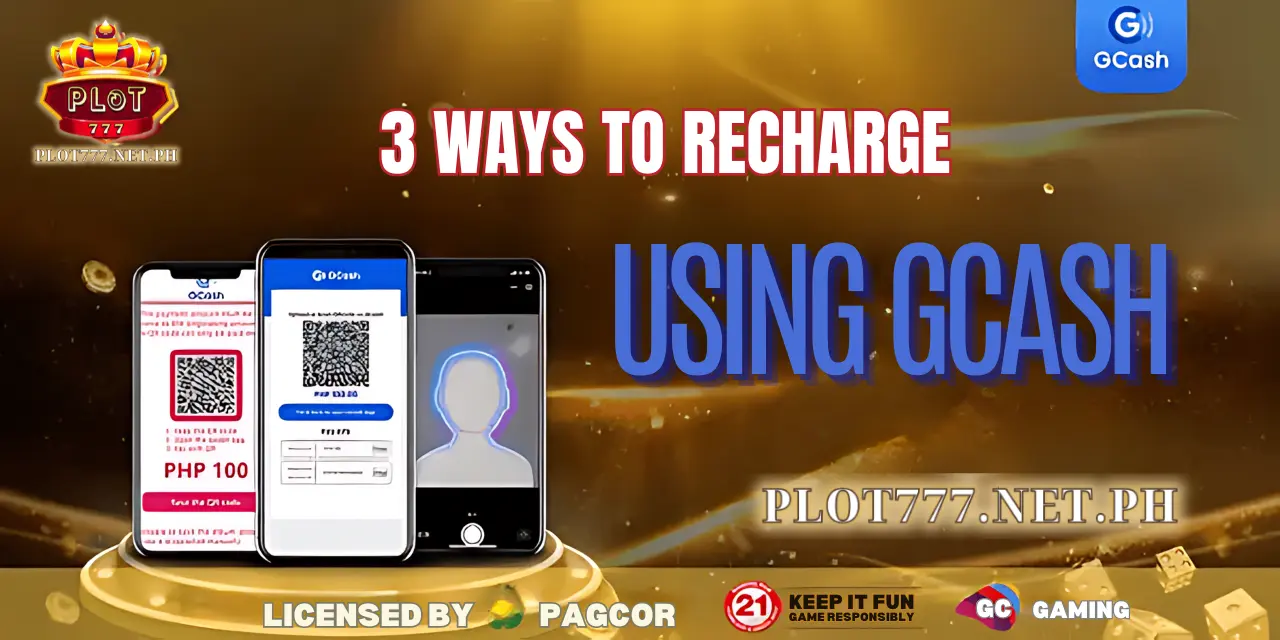
3 Convenient Ways to Recharge Using Gcash at Plot777
Discover seamless deposit options with Plot777’s latest promotion featuring three convenient methods to recharge using Gcash. Safeguarding your privacy, each method ensures secure transactions. Here’s how you can recharge:
Via Gcash App:
Ensure your Gcash number matches the transfer number. Follow these steps:
- Open the Gcash App.
- Enter OTP and MPIN for verification.
- Confirm the account to complete the payment.
Via QR Code:
Use QR codes for quick transactions:
- Save the QR code to your phone.
- Open the Gcash App and select QR payment.
- Upload the QR code, enter the amount, and proceed.
Via QFace APK (Android Only):
For enhanced security using facial recognition:
- Download and install QFace APK from the deposit page.
- Return to the Gcash payment page and click “Pay Now”.
- Enter Gcash account details and MPIN.
- Use facial verification via QFace APK.
- Enter SMS OTP for final confirmation.
Experience the convenience firsthand with Plot777. Whether you choose the Gcash App, QR Code, or QFace APK, secure and rapid transactions await. Simplify your gaming journey and recharge with confidence at Plot777, where efficiency meets reliability.
